PerturbPlan is a Shiny app for Perturb-seq and TAP-seq experimental design. It helps balance power and cost, with an emphasis on speed, flexibility, and interactivity.
Interface overview
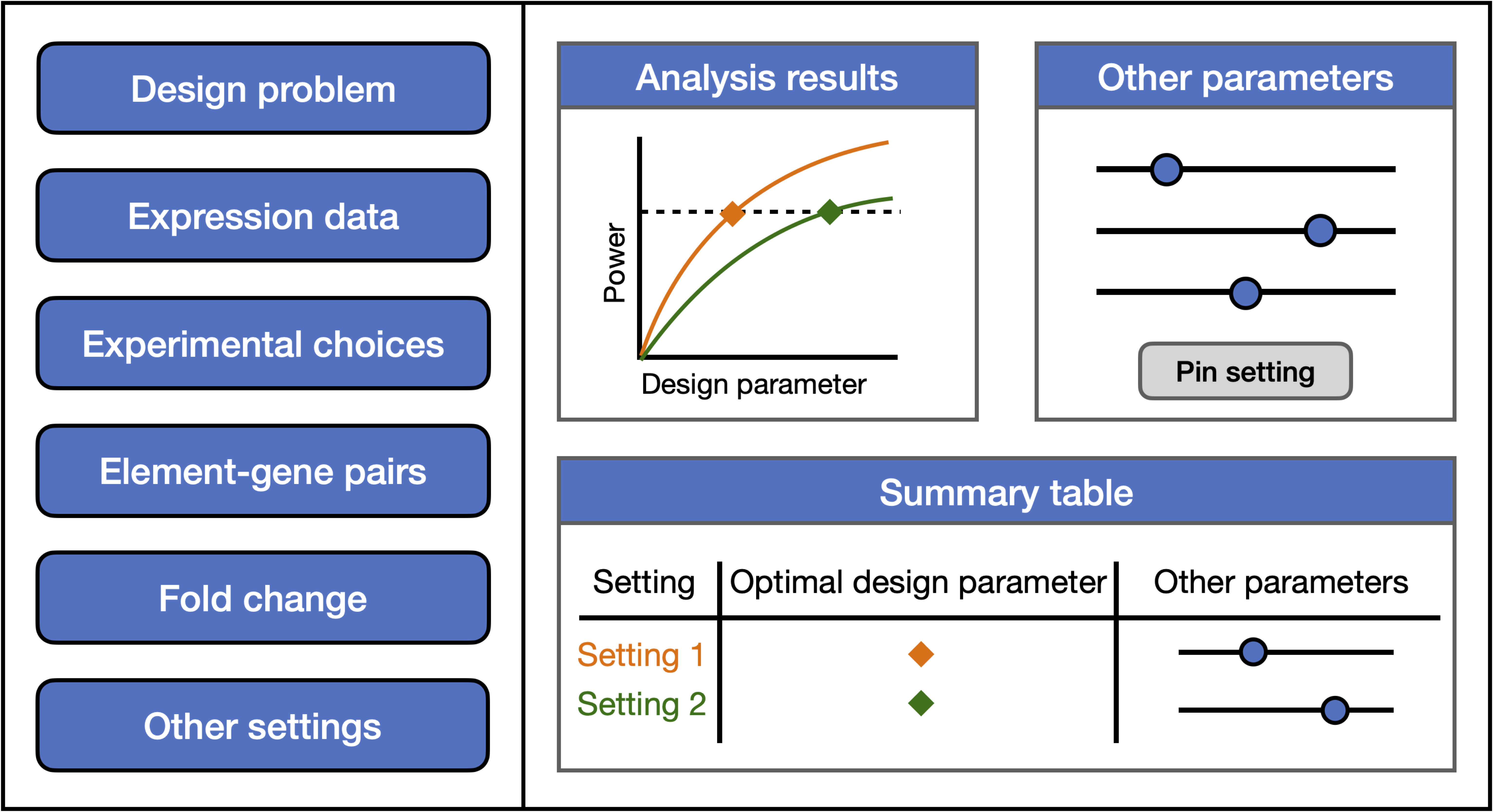
PerturbPlan is structured around solving 11 commonly encountered design problems. The workflow of the app is as follows:
Select a design problem: Choose one of 11 predefined design problems that best matches your experimental goals.
Configure design parameters: Set the parameters for your experimental choices, analysis choices, expected effect sizes, and (optionally) advanced settings. Click “Plan”.
View your analysis results: The plot illustrates graphically how the design problem was solved, and the table below summarizes the optimal design parameters.
Explore parameter settings. Use the sliders to adjust key parameters and see how they affect the optimal design. Pin parameter settings to compare multiple designs.
Export your results. Click the export buttons to download the plot and a detailed Excel spreadsheet containing the results.
Start over. Click the “Restart” button to start from scratch.
We elaborate on steps 1 and 2 in the full documentation.
